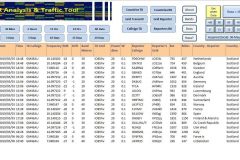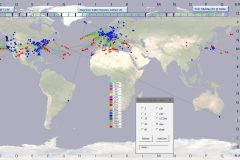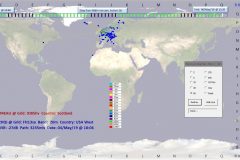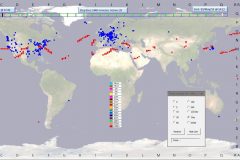Reporting, investigation, spreadsheet filtering, propagation analysis, ad-hoc charts, and timeline animation/replay of WSPR traffic.
Pre-requisites: Microsoft Excel 2010 or higher. 32 and 64 Bit versions supported. Free for non-commercial use, at users own risk, for the Amateur radio WSPR community.
WATT is a spreadsheet based tool (developed using Microsoft VBA.) It’s built to view and plot WSPR data held by wsprnet.org. Traffic can be animated or re-played over a time-line up to 30 days. Full Excel spreadsheet functionality is also available to allow ad-hoc analysis of the queried data, and to enhance the tool with new functionality to meet specific requirements.
The tool offers simple queries (similar to other sites) using a series of on-screen buttons and forms and by using the standard spreadsheet filtering functionality. Additionally, traffic data can be plotted on a world map to view activity over a period of time (e.g. the past 24 hours, past month, etc.) As the timeline progresses, the traffic within each period is plotted (rather like a Weather Rain Radar map.) Users can add their own analysis using standard Excel functionality to provide specific charts/graphs or other results. Full documentation and examples are included within the tool
- “Data” page acquires the information from the WSPR database and this is processed with multiple on-screen buttons.
- “Map” page displays the filters data selected on the “Data tab“.
- “Documentation” is provided over three tabs including a “Quick start” guide, plus additional “Configuration” and “Version” pages for power Users.
WATT is currently limited to 3000 lines of query data, to avoid loading the wsprnet.org database, however the software is designed to handle higher volumes. The limit can be adjusted in the VBA source code. The unique feature of WATT ( in addition to the more routine plotting of traffic) is the Timeline which filters data into time slots and animates each in turn on a world map – all data on the world map is clickable for further information.
Software Compatibility:
- To operate this Microsoft Excel spreadsheet software, you will need to authorise Data links and Excel macros to run.
- The software has been tested on Microsoft Excel 2010, 2013, 2016, and Office365 (at Jul 19 with Excel 2019.) on Windows 7 and Windows 10.
- 32 Bit and 64 bit Excel are supported. Open Office and similar are not supported (they don’t provide VBA). Apple MAC is not supported.
- The VBA code is available to read and to modify with the latest version, and a copy is also available on GitHub.
- If the software does fail, simply re-open the spreadsheet. The code has not been designed to be highly robust given the complexity of implementing this logic within VBA, however the key features are protected from User error. All features work correctly for ‘normal’ use.
- Operating with 1000-2000 lines of WSPR data should not incur any processing delays to request data or draw a Map. The timeline may take much longer if a very high number of time slots are requested. The software will run up to 50,000+ lines (for archived data analysis activities) however the code is currently limited at 3000 lines (but this can be adjusted in the VBA code if required.) High values >50K start exposing VBA compiler bugs.
- Note that the wsprnet.org database sometimes experiences lock-outs and delays of up to 120 seconds on data requests are common (at Sep 2019.) [Seems OK and fast now at Jan 2023. ]
- Author contact details are available within the About button on the DATA tab within the WATT tool or via email : gm4eau at G Mail dott com.